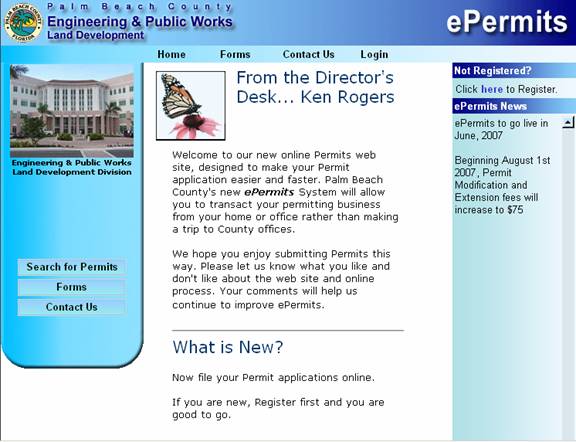
Establishing an Engineering Dept User Profile is a 2 phase process. First, a county-wide public user account for accessing county internet applications is created. Second, an ENGINEERING USER PROFILE is established. The following information is stored in the county Enterprise Configuration and Control System (ECCS) database:
User Profile with login information.
User mailing addresses and contact information.
User’s Names, Physical Address.
From the main menu click either the Login link or under Not Registered caption to begin the process.
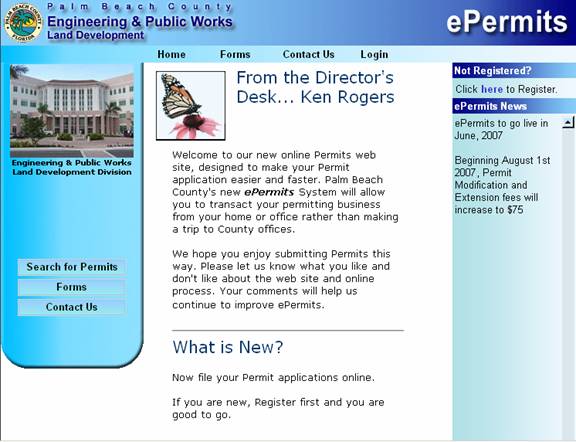
The page below opens to capture registrant basic information.
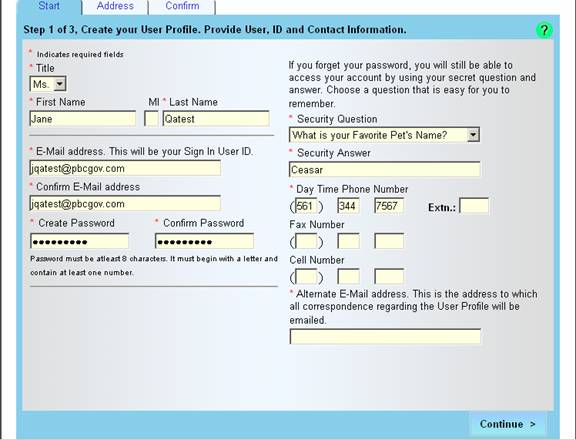
Complete the Start tab by providing First and Last name, Address, E-mail address as a login, define a password. Also select a security question and the answer to be used as a backup to access the website.
Provide contact numbers – phone, cell and fax numbers and an additional e-mail address (see instructions) for correspondence. The default is the login-id address provided earlier. Click the Continue button to proceed.
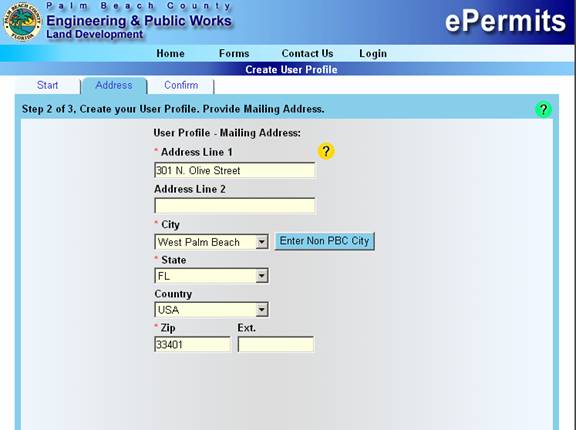
Complete the Address tab by providing contact address as indicated. Click the Continue button to proceed.
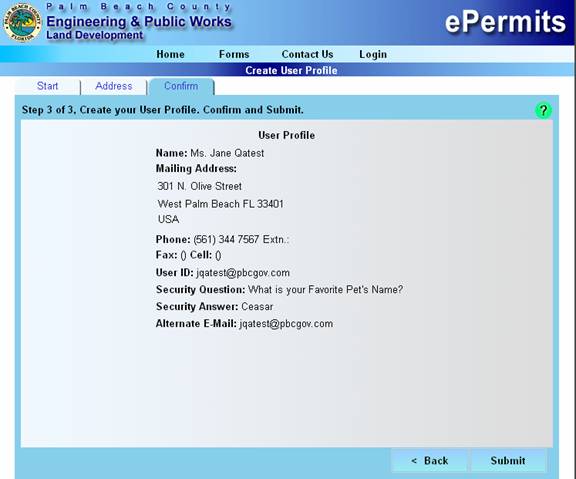
Review the Confirm tab and click the Submit button to complete the registration.
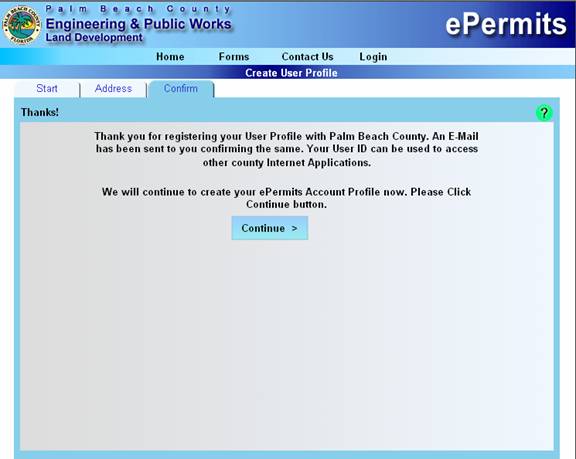
Click the Continue button to proceed with the E-permits account creation.