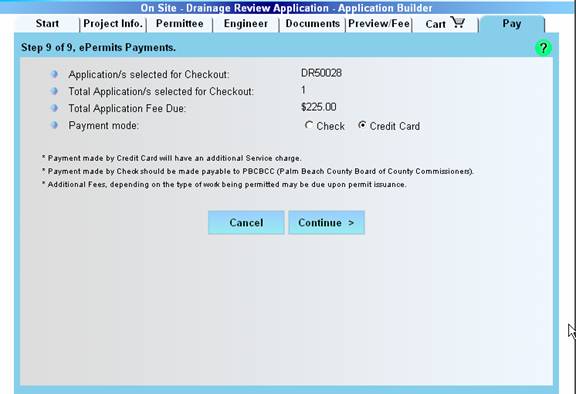
A Fee Payment tab is displayed after the Checkout button is clicked.
Based on the answers, to the billing questions, for one or more permit application, the fees required for the submittal will be auto generated and displayed.
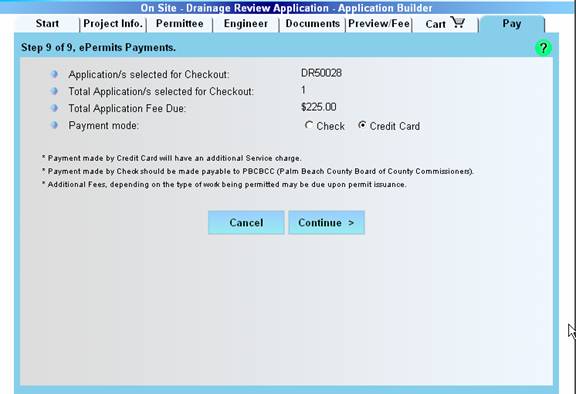
Select the form of payment – credit card or mail-in check. Complete the following input form as required and click the submit button.
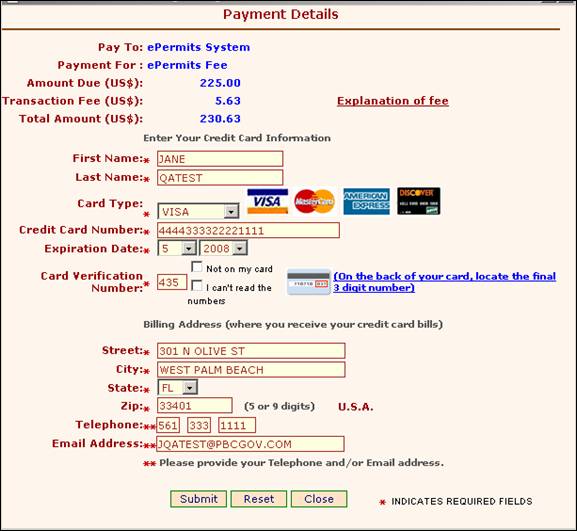
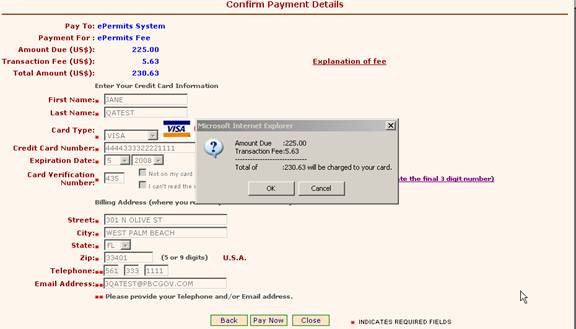
If you choose the mail-in check option, a message appears indicating that you can submit the application send payment to the Engineering Department.
If you choose the credit card option, enter the credit card information as requested. The information will be stored in the database.
A message confirming the submission is displayed. A confirmation email is also sent to your county registered e-mail address.
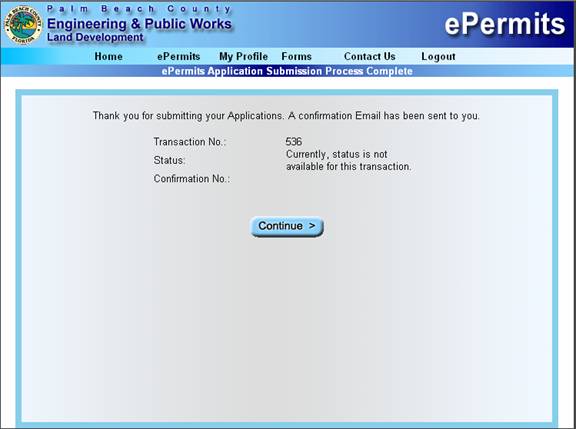
Click the Continue button to complete the transaction. A message confirming the submission is displayed. A confirmation email is also sent to your county registered e-mail address.
This concludes Applying For A Permit On The Website.