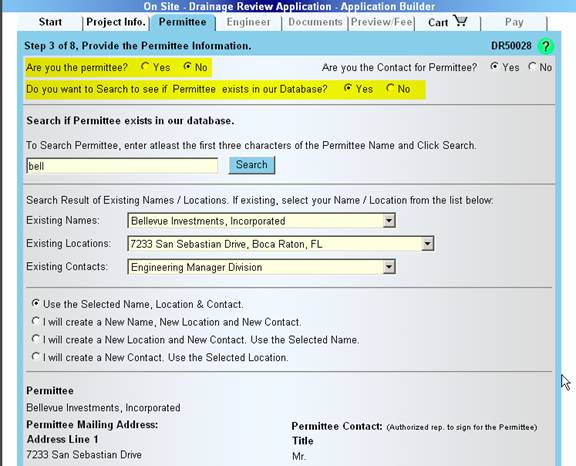
On the Permitee tab answering Yes to the question “Do you want to search the database…” will a search option on the page.
Enter a partial permitee name and click the Search button. A list of possible matches is displayed, select one.
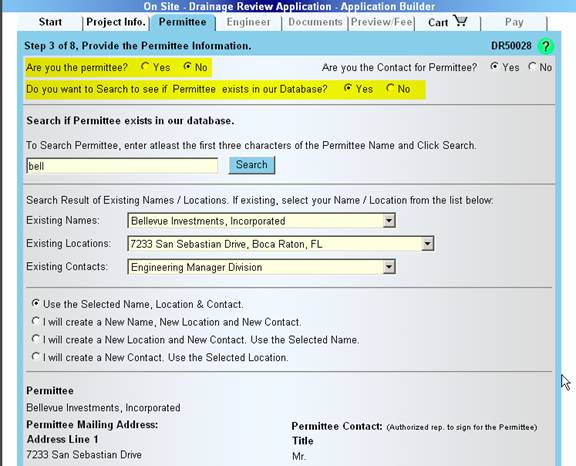
The selected Permitee’s name is displayed with a list of associated office(s). Select an entry from the dropdown, the tab displays the Permitee name and office addresses if more than one. A list of possible contacts is also displayed.
Select an office and a contact for this project/application from the provided list or change the contact information as necessary.
Clicking the Continue button will enter update the database and display the next tab.