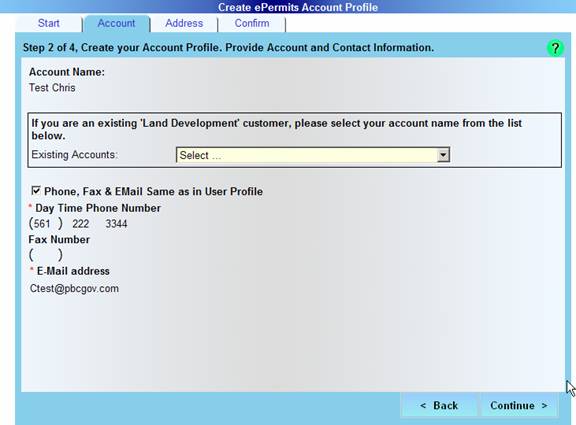
This procedure is similar to creating a company profile after indicating that it will be an individual account. Select the Individual Profile option on the Start Tab,
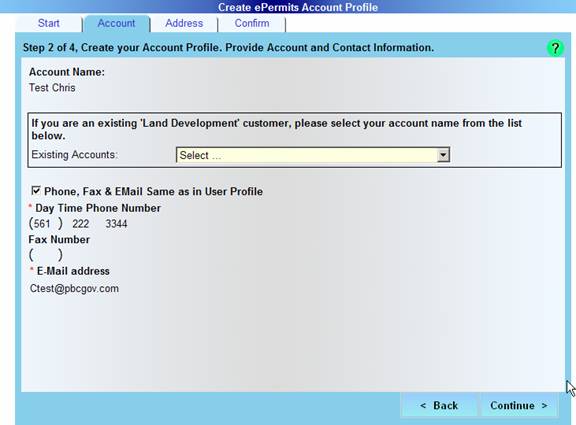
Check the database for an entry already created, remember this phase 2 of the process.
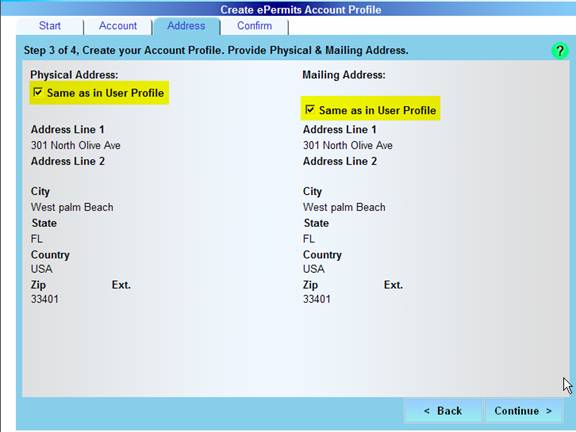
Enter alternate physical address, regular phone and fax number, mailing addresses if different from profile information. Click the Continue button.
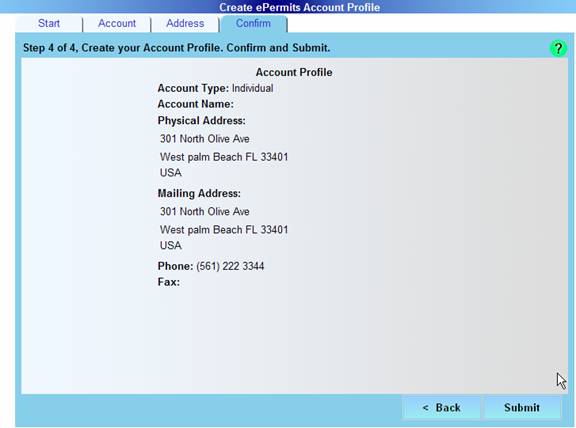
Review and click the Submit button if satisfied.
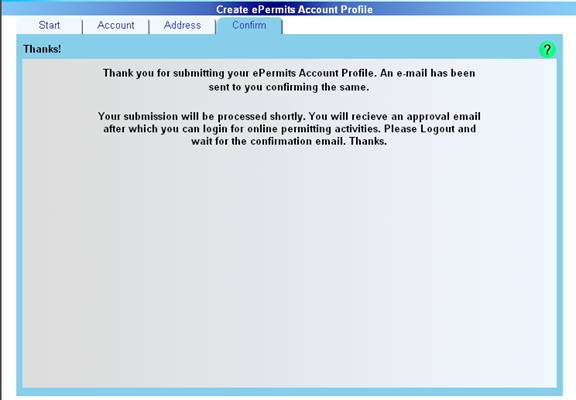
E-Permit sends an e-mail confirming the successful registration.